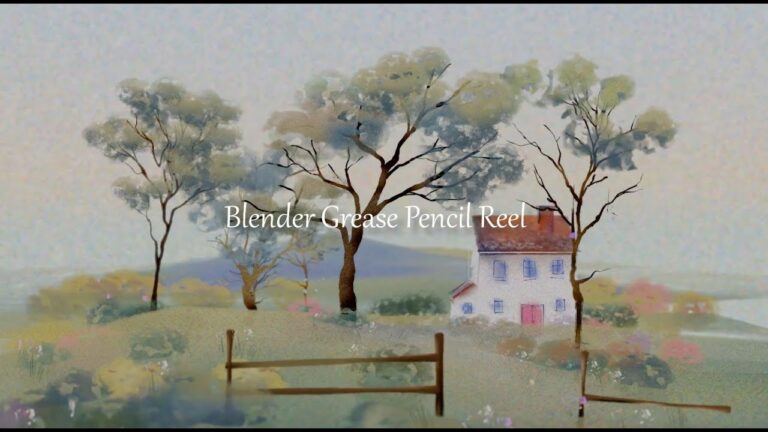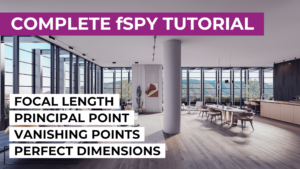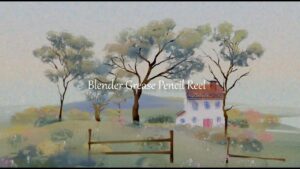How to use Blender’s Bevel Modifier

-
 Karl Beiler
Karl Beiler
- Modeling
- English
The bevel modifier is one of the most used modifiers in Blender. It has so many uses. Perhaps the most common being to make the sharp edges of objects look more realistic. Did you know that there is a lot more you can do with it? Custom bevel shapes and alternate materials just to name two. In this tutorial we will cover all aspects of the modifier’s use and settings, as well as things to look out for in order to avoid common pitfalls.
This Blender tutorial is for beginners. Don’t know what a modifier is? In Blender, modifiers are operations applied to an object that do not change the original mesh. Multiple modifiers can be stacked in order to perform one operation after another. All modifiers can be changed, reordered, added, or removed at any time without changing the original mesh. This is called a non-destructive modeling workflow, or simple non- destructive workflow.
Find this tutorial helpful? Remember to tag @Blender Forge on Instagram and Facebook when posting your work!
As always, if you like my tutorials and artwork please consider supporting my channel by liking, subscribing, Buy Me A Coffee! Thanks!
https://www.buymeacoffee.com/KarlBeiler