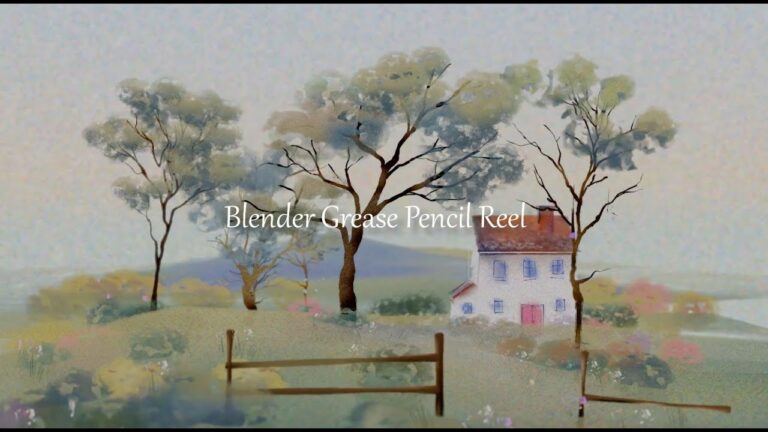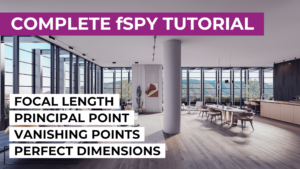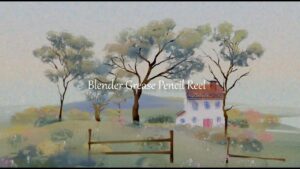A Better Torus In Blender

-
 Ian McGlasham
Ian McGlasham
- Modeling
- English
A Better Torus In Blender.
Blender’s torus primitive has excellent topology, but limited control over the geometry.
It is made from all quads and reacts well to any common modelling task in blender.
It works well with the subdivision surface modifier.
So what is wrong with the torus?
When adding the blender primitive torus, you have the opportunity to specify a few important things in the dialogue box in the bottom right corner of the view-port window.
Most importantly you can describe how many segments each major and minor radii are made from (how many vertices are used), and the real world dimensions of both or these Radii.
The problem is that as soon as you try to do anything with the torus, even switching to edit mode, the ability to change these things is gone forever.
If you have used the torus before you will, at some point, have wished that the profile could be changed after it’s been moved it into position or the weight of the geometry could be changed.
There is a way to cheat this to an extent with the blender torus by using “shrink and fatten”. Hitting “Alt-s” on the keyboard with all of the vertices selected in edit mode allows you to alter the fatness of an object, but once you confirm that operation, there is no way to know by how much you have changed this profile.
If you shrink or fatten too far, the object breaks completely and will not look like a torus at all.
We want a torus we can control properly; we need to be able change the radii and decide the actual vertex counts while it is in place. The later in the modelling process we can make these decisions, the happier we are going to be.