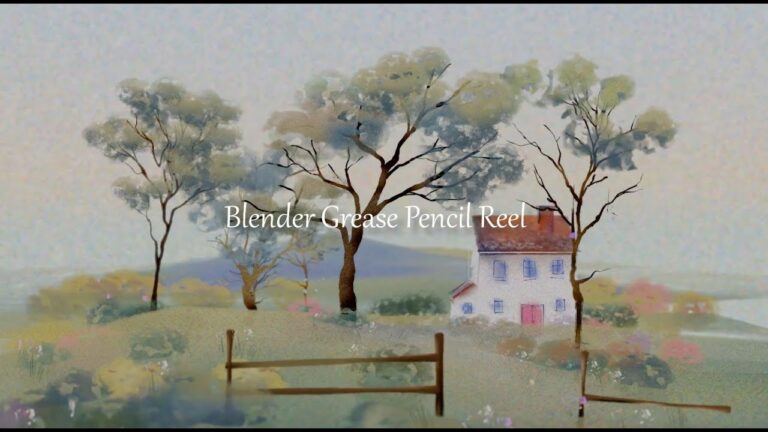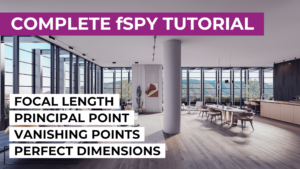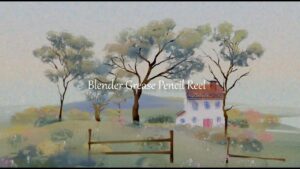A Better Sphere In Blender

A Better Sphere In Blender.
Blender provides us with two flavours of sphere but they both contain triangles which cause significant problems for the subdivision surface modifier.
Eliminating the triangles from either of these sphere creates new problems with surface continuity so they cannot be satisfactorily fixed.
Let’s take a look at the problems before we create a good sphere.
First of all we have the UV sphere, which makes a great sphere if you don’t want to a use subdivision surface modifier or change its shape, but we always want to use a subdivision surface modifier and we always want to change it’s shape!
The problem is the poles at the top and bottom of the UV sphere. The single vertex at the top connected to the first loop is creating a dense fan of triangles which create a pinching effect when a subdivision surface modifier is applied to it.
Moving on we can look at the icosphere. It is made entirely of triangles which immediately signals that this is going to be a problem. If we add a subdivision surface modifier to it and use the zebra stripe matcap to display the results, we can see that it is very lumpy where the modifier is struggling to display it properly.
A better, but still incorrect, sphere used in subdivision surface modelling, is the quad sphere and bizarrely, blender doesn’t even provide one! There is an add on which can give you one in the add menu but that is not correct either.
We will use one of the common methods of creating a quadsphere but we will go a few steps further to make a truly useful subdivision surface sphere.
Let’s start making a better sphere.